Puzzle
$99Puzzle is a visual theme for photographers and artists who want to tell stories.
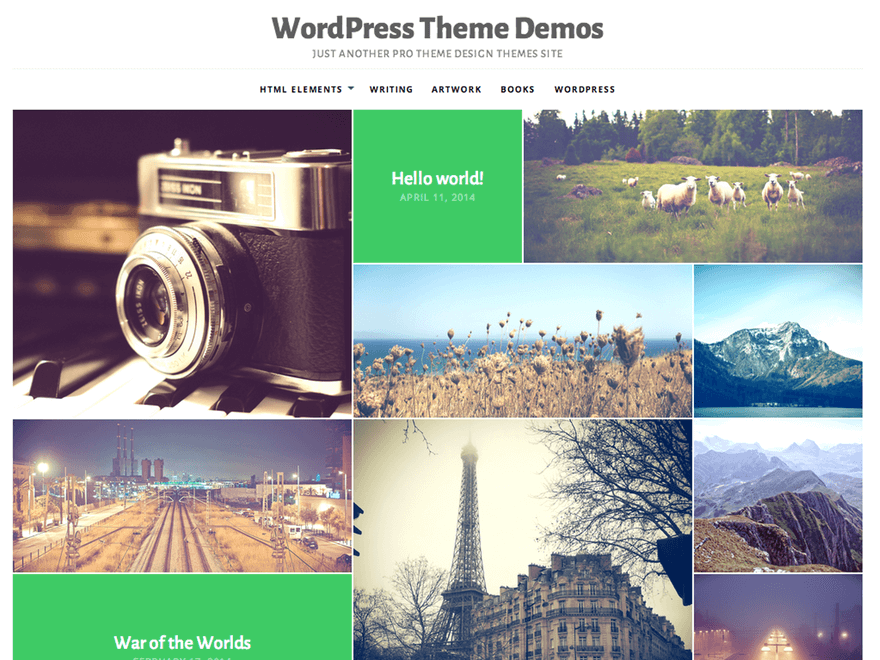
Puzzle is a visually oriented theme, great for photographers and artists who want to tell stories using their images. With a unique homepage layout, Puzzle is a creative way to show off your thoughts.
Flexible
While Puzzle was designed to allow artists and photographers to showcase their work, it’s equally suitable for bloggers, scrapbookers, and writers who want to add a bit of visual flair to their site.
Homepage Layout
Puzzle‘s most unique feature is the homepage layout — however, if the puzzle layout isn’t for you, then you can select from two other options — a brick-structured layout, or a more traditional grid.
Your Design, Everywhere

We designed Puzzle to look good on all devices — from desktop computers and laptops to smartphones and tablets.
Infinite Content
Puzzle supports all the latest WordPress wizardry, including Infinite Scroll. Infinite scroll helps to engage your readers by allowing them to see more of your content at once. If you have enabled footer widgets, then users will be given the option to load more posts.
All Languages
Puzzle was crafted with care to work well in multiple languages, so it has full support for both left-to-right and right-to-left languages.
Theme Options

Puzzle has a variety of options to allow you to tweak and adjust the theme so that it works exactly as you want. All options work using the Customizer, which means you can preview the changes as you make them, safe in the knowledge that your users won’t see a broken website.
Widget Areas
Puzzle uses a series of custom sidebars to allow you to keep things flexible. All widget areas will stay invisible if you don’t add widgets to them.
- Footer widget area — displays at the bottom of every page on the site.
- Right sidebar widget area — will display on single posts and pages, but not the homepage or archive pages.
Testimonials
Testimonials from happy customers and clients are important to include on your site to establish trust and encourage potential customers. With Puzzle, you can add testimonials easily by going to Testimonials → Add New. You can also add an optional customer image or logo as a Featured Image. Two randomly chosen testimonials appear on the front page so that every testimonial has an equal chance to be seen. All testimonials are displayed in a testimonial archive page. Once you have published a testimonial, you will be able to use the Customizer to edit the page title, add an intro text, and a featured image.
Custom Templates
Puzzle includes some custom page templates, giving your site additional functionality.
- Contributors — a list of all of the contributors to your website (great for magazines and other multi author blogs), sorted according to how many posts have been published.
- Full-Width Page — a normal WordPress page without sidebars so that your content can stretch the full width of the site.